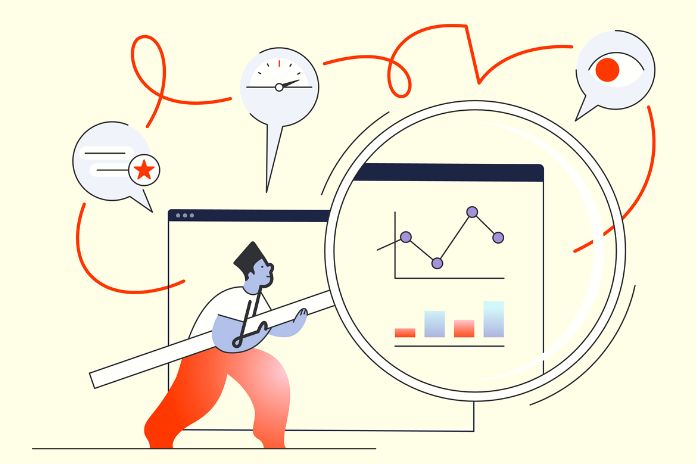Complete guide to the tools for Web Analytics, many available for free, which allow you to collect, measure and compare site usage data. Thanks to this information, it is possible to optimize the services provided to users and monitor marketing campaigns, studying their behavior. The real challenge is to offer compelling interpretations of the results by integrating different sources without getting lost in the sea of data.
Sing Web Analytics tools mean identifying the right metrics, or the critical dimensions, to understand the Performance of your web platforms, your eCommerce, and your web apps. Through the tools for Web Analytics, it is possible to analyze the results, make comparisons, and then discover how they behave or how users use digital services. The goal of Web Analytics is to improve Performance and customer experience. The comparison with the “best in class” sites, also of other sectors, constitutes a powerful stimulus to innovation.
Through web analytics tools, you can analyze your digital platforms with excellent detail, performing benchmarks with data from the market ( Rival Iq, among others, constantly offers updated performance references) or with other organizations and sites in the sector. Many data and tools, often accessible or freemium, are available online to collect, measure, and compare them. The real challenge, however, is to stay aware of this sea and to be able to integrate different sources to offer compelling interpretations of the results. Above all, skills are needed, including a primarily digital and marketing culture, good skills in analyzing and synthesizing results, and translating them into measurable objectives and specific actions.
The Tools For Web Analytics: There Is Not Only Google
Do web analytics; there are several tools available. First, Google Analytics can be used for free and easily installed on the website and in the proprietary apps you intend to monitor. For the site manager, it is sufficient to establish, preferably with another tool such as Google Tag Manager, a script that connects the monitored platform with their Google Analytics account From that moment, users accessing the site must ask for consent to track navigation through the script above. Upon opening the session, the visitor will automatically install a “cookie,” which regularly sends information to the Analytics platform.
As known, it is necessary to ask for the user’s consent and offer him the ‘opt-out” option to install cookies, which exist in 3 variants: technical, profiling, and third-party, according to the Privacy Guarantor. The cookies of Google Analytics (and Facebook) allow recognition of a user and his behavior. All are remarketing or retargeting initiatives, that digital marketing mechanism whereby if a user visits a brand’s page, he will most likely find on his Facebook profile or any page of a web magazine ads of the same brand and referring to his navigation is made possible by cookies. Google Analytics is one of many valuable tools for tracking web performance.
All eCommerce and CMS platforms have their internal analytics tool. Social networks also have them (Facebook Insights, for example). The social media analytics theme is so broad and varied that it deserves a separate discussion. Another viral tool is Adobe Analytics, with even more advanced and customizable features, albeit at a higher price. Another handy tool is Hotjar, which allows you to record sessions, and view user behavior and their navigation on the page and between pages. Similar functions and results are achieved with Crazy Egg.
Set Up Metrics: What Information Can You Get
Using the tools of Web Analytics, it is possible, first of all, to analyze how a website is used, measuring its quantitative Performance. In digital marketing, it is also essential to understand the behavior of customers, their way of using the web, their socio-demographic characteristics, interests and preferences. Another use of web analysis allows the identification of areas of malfunction of a site, enabling corrective actions in real-time. These analyses allow for optimizing the customer experience and designing content in line with visitors’ preferences.
Let’s see some examples of actionable data and information obtained from web analytics.
First of all, it is possible to know the Performance of a website :
- Several visits (or sessions).
- Several unique visitors.
- Average time on page.
- Bounce rate.
- I.e., the percentage of visits that do not translate into any action on the page.
And immediately leave the website), the average number of pages visited for each session and the average session time. If you want to go into more detail, you can still find out a lot about user behavior; first of all, the most or most minor visited pages, the clickstream, and where the drop-offs mainly occur. If we think of the website from a funnel perspective, it is essential to understand in which phase of the experience and use the user stops browsing, changes the page, and leaves the site itself. In practice, you can find out in which stages the path to the goal (purchase, registration, newsletter subscription, etc.) the course is interrupted.
Furthermore, you can understand the percentage of returning users compared to new users. With one limitation: clearing the cache and cookies allows the user to reset the “memory” of Analytics, which, therefore, will track the next visit as coming from a new user. Although not 100% certain, the frequency of use of the site by the various users’ clusters allows for the definition of ad hoc commercial and communication policies.
Analytics allows you to know a lot of other information that characterizes visitors: for example, geographic distribution, interests, other socio-demographic data, the technologies used, navigation browsers, operating systems, and distribution by type of device, including smartphones. , desktop , tablet , etc. It is possible to trace some critical actions in more detail, such as subscribing to the site, subscribing to a newsletter, searching on internal engines, etc. You can know how users use the site. Web analysts can also define objectives and funnels (i.e., sequences of actions) to accurately track the progress rate, from searching for a product in an eCommerce to adding to the cart, checkout, and payment.
Heat Maps, Session Recordings, And A / B Tests
To know how users interact with the single page, it is possible to use tools such as heatmaps ( heat maps ) and session recordings, through which it is possible to evaluate the areas of the pages in which users click; the heat maps show the red color where many users click and the blue paint where few or no interact: in the middle the whole spectrum of intermediate behaviors. The recordings allow us to understand any problems users face, suggest functional and aesthetic changes to developers, or quickly carry out A / B tests with different solutions tested.
Another fundamental aspect is the tracing of the origin of the incoming traffic. The sources can be different: direct traffic, organic search, paid search, social networks, referrals, newsletters, etc. Tracing the origin of traffic allows you to evaluate the efficiency and effectiveness of communication initiatives. You can thus find out how many users come from Facebook and how many from paid banners, how many from research and how many from the parent or linked sites.
Web Analytics Tools To Monitor Campaign Results
The detail can go as far as a single campaign. A series of variables are added to the page URL through Google URL Builder that allows Google Analytics to pass some essential information regarding each campaign’s type, function, and results. Each channel and message could have its link tracked, thus evaluating the traffic contribution of each letter and content.
How To Tell If A Link Is Tracked
To understand whether a link is tracked, it is sufficient to observe its structure. If the address has a question mark followed by a series of symbols separated by an ampersand and the identifier “UTM” or “Urchin Tracking Module.” The talk will appear in this easily recognizable form in these cases: http://www.miosito.it/?utm_source=Google&utm_medium=banner&utm_campaign=Svendita&utm_term=Jeans&utm_content=bambino; in which the variables that indicate the source of the traffic, the medium, the campaign, an identifying term of the campaign and, finally, the content of the promotional image are passed. Here, you can find a detailed explanation.
The Keywords A Site Is Searched For
Through Search Console, it is possible to identify the keywords with which users find your site.
Other Tools For Web AAnalytics
Through Google Data Studio ( https://datastudio.google.com ), the integration and reading of data are much faster, customizable, flexible, and easily evaluable.
Competitive Web Analytics
Suppose there are many tools to map your platforms. In that case, plenty of devices allow a comparative analysis, thus being able to compare your Performance with those of competitors, comparables, benchmarks, and best-in-class. Let’s see some of them.
Web Traffic
To know the volumes and the type of traffic, the origin, and other information on the websites compared, you can use a tool like Similarweb, a classic web service usable in freemium mode.
How solid And Well-Designed A Site Is
Through a tool such as Hubspot Website Grader, it is possible to receive a first report on the quality of any website in terms of Performance (size and loading time of a page, in addition to the number of calls to the database to be made) utterly free of charge. , adaptability to mobile (i.e., it is a responsive, adaptive site, etc.), quality of the technical SEO (presence of meta-tags, quality descriptions, completeness, structure), security, i.e., verifying whether or not the system uses the HTTPS secure communication; in the first case, the address begins with “HTTPS,” instead of “HTTP.” It is also helpful to use GTMetrix to evaluate the site’s Performance. With PageRank, it is possible to evaluate the ranking of your website and compare it with that of comparables.
The Technologies And Secrets Of Its Competitors
To discover the technologies of your competitors, you can refer to Builtwith, where you can find out what is behind the front end and understand the infrastructure. Benchmarking is so helpful that services with very descriptive names like iSpionage, SpyonWeb, and many others increase. Another app for doing digital competitive analysis is Semrush.
Search And Keyword
If with Search Console, you find out which keywords your site is found with, with tools like Answer the Public, Wordstream, and many others, you can find out the keywords that any website can be associated with.
Competitive Analysis And eCommerce Benchmarks
Starting to sell on Amazon means entering a marketplace with fierce competition. Knowledge is essential to position yourself with exemplary service and products. For this purpose, a tool like Jungle Scout helps discover and compare products, prices, and keywords.
From Universal Analytics To Google Analytics 4: What Changes
Before going into the various analyses made possible by the different web analytics tools, mention the changes the primary web analytics tool on the market is experiencing, namely Google Analytics. Google has officially launched Google Analytics 4, the evolution of the current version, Universal Analytics, which will be wholly supplanted from 1 July 2023. A transformation that takes into account the evolution of the web, increasingly mobile-centric, the declared policy of tremendous respect for users’ privacy, with the limitation of third-party cookies, and the development of increasingly effective machine learning solutions, which allow not only to analyze the past but to foresee the future. As a result, Google Analytics 4 incorporates several significant changes, including:
- collects data both from the website and from the mobile apps, allowing cross-platform analysis, if not yet fully omnichannel, of customer journeys and solving the main limitation of previous versions of Google Analytics;
- Analyzes the data more flexibly, more by linking the analysis to specific events of interest to the analyst: clicks, page views, app openings, page scrolls, downloads, video views, site searches, etc .; in a context in which it is increasingly important to understand and measure users’ online behaviors, a more remarkable ability to understand actual phenomena becomes particularly relevant;
- Monitor conversion paths and lead and customer acquisition funnel more effectively;
- applies machine learning algorithms for the interpretation of user behaviors, making it possible to predict user behaviors
- allows analysis even in the absence of cookies, also, in this case, exploiting machine learning and statistical analysis, allowing analysis even in the absence of cookies;
- Higher quality in the management of Google Ads audiences.
As we can see, there is a profound change in the logic with which data is collected, analyzed, and used on a web that is increasingly mobile, intelligent, and, hopefully, respectful of people’s privacy.